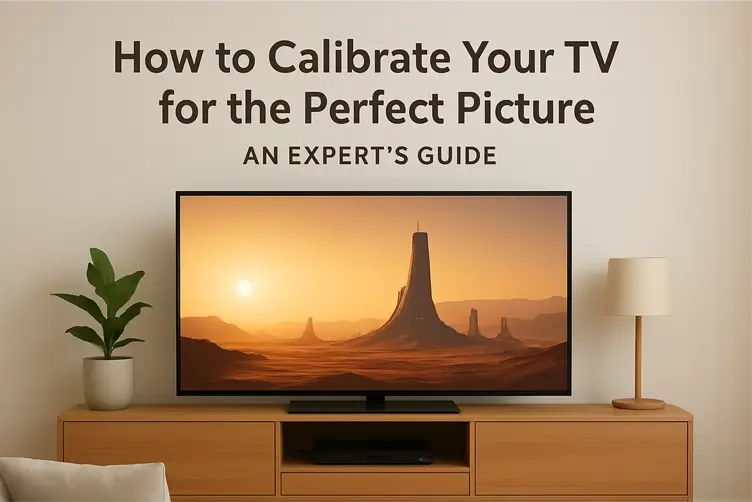So, you’ve just set up your gorgeous new television. You’ve found a fantastic free guide on how to calibrate your TV, fiddled with the settings, and things are looking pretty good. But then a nagging thought creeps in: “Is this really as good as it gets?”
This is a classic crossroads for any home theatre enthusiast. The world of TV calibration can seem split into two paths: the DIY, free route using online resources, and the paid path of professional tools and services. This guide will walk you through both, honestly weighing the pros and cons, so you can decide if splurging on those professional TV calibration tools is truly worth it for you.
What is TV Calibration, Really? (A Quick Refresher)
Before we dive into the comparison, let’s quickly align on what we’re talking about. TV calibration isn’t just about making the picture “pop” in a store showroom. It’s the science and art of adjusting your TV’s settings to achieve visual accuracy.
The ultimate goal is to see movies and shows exactly as the directors and colorists intended them to be seen, with perfect colour accuracy, correct white balance, and appropriate gamma settings. It’s about faithfulness to the source material. If you want a deeper dive into the fundamentals, our pillar article, The Ultimate Guide on How to Calibrate Your TV, is the perfect starting point.
The Free Path: DIY Calibration with Guides and Basic Tools
Let’s start with the option that’s easiest on your wallet. The free path to a better picture is all about leveraging the knowledge of experts and using easily accessible tools.
What You Get for $0
When you choose the free vs paid TV calibration DIY route, you’re typically relying on a few key resources:
- In-Depth Online Guides: Comprehensive walkthroughs (like the one on our site, guide-how.com) that give you step-by-step instructions on which settings to adjust and what to look for.
- Free Test Patterns: You can find basic test patterns on YouTube or through free software like HCFR. These patterns help you set basics like contrast and brightness more accurately than by eye alone.
- Your Own Judgement: Often, simply switching your TV to a more accurate preset like ‘Movie’ or ‘Cinema’ mode and making small tweaks based on content you know well can yield a massive improvement over the default, oversaturated ‘Vivid’ mode.
Where the Free Approach Falls Short
However, this method has its limitations. The biggest hurdle is that your own eyes are not a measurement device. Our brains are incredibly good at compensating for color casts and incorrect gamma settings, making it nearly impossible to judge true white balance accurately.
Furthermore, many of the most precise controls, like advanced 10-point white balance sliders, are often locked away in hidden service menus. Accessing these can be risky and isn’t recommended for the average user. So, while you can get 80% of the way there for free, that last 20% of reference-quality accuracy is out of reach.
The Paid Path: Professional Calibration Tools and Services
This is where the paid path comes in. So, what do professional TV calibrators use that makes them different?
The Gear of the Pros
A professional doesn’t guess; they measure. They use hardware tools called colorimeters and spectroradiometers (from brands like X-Rite/i1Display, Murideo, and Klein). These are sophisticated sensors that you place directly on your TV screen to physically measure the light it emits. This data is then fed into advanced software suites like CalMAN or ChromaPure.
This combination allows a calibrator to see exactly how far off your TV’s colors, grayscale, and brightness are from the industry standards and gives them the data to correct it with surgical precision.
What You’re Actually Paying For
When you ask, “how much does a professional TV calibrator cost?” (typically between $250 and $500), you’re not just paying for their hour of tweaking. You’re paying for:
- The Hardware: High-precision measurement tools can cost thousands of dollars.
- The Software: Licensing for professional-grade calibration software is an ongoing expense.
- The Expertise: You’re investing in their training (many are ISF or THX certified), experience, and keen eye. A full calibration can take 3-4 hours.
Free vs. Paid: A Head-to-Head Showdown
Let’s break it down clearly. Is professional TV calibration necessary? It depends.
| The Free DIY Path | The Paid Pro Path | |
| Cost | $0 | Tools: $200+ Service: $250-$500+ |
| Accuracy | “Very Good” | “Reference” / Perfect |
| Time | 30-60 Minutes | 3-4 Hours |
| Best For | Casual viewers, budget to mid-range TVs, quick and significant improvements. | Videophiles, high-end OLEDs/QLEDs, home theaters, content creators. |
For most people with a good-quality TV, following a detailed free guide will provide a fantastic picture that is miles ahead of the out-of-the-box settings. The law of diminishing returns applies heavily here.
However, if you’ve invested in a premium television like an LG OLED or Samsung QLED, paying for a professional TV calibration is the only way to unlock every ounce of performance you paid for. It ensures that all your picture settings are perfect for your specific room’s lighting conditions.
The Verdict: So, Is It Worth It?
So, should you pay for TV calibration? Here’s a simple way to decide:
- Yes, invest in a pro if you…
- Own a high-end TV and want absolute perfection.
- Are a videophile or home theater enthusiast who craves reference-quality color accuracy.
- Use your TV for color-critical work like photo or video editing.
- Want the absolute best and have the budget for it.
- No, stick with the free guide if you…
- Are a casual viewer who just wants a great, much-improved picture.
- Have a mid-range or budget TV where the cost of calibration is a significant fraction of the TV’s price.
- Feel confident you’ve achieved excellent results on your own.
A Great Middle Ground
For the dedicated DIYer who isn’t ready to hire a pro but wants to go beyond free guides, there’s a middle ground. Prosumer calibration tools like the Calman Home for LG software (built into newer LG OLEDs) or a bundled kit like the Portrait Displays C6 HDR Colorimeter offer a more accessible entry point into hardware-based calibration without the full cost of professional gear.
Conclusion
The great news is that no matter which path you choose, your picture will look better than it did straight out of the box. For the vast majority of people, meticulously following a free, expert-written guide is more than sufficient to achieve a stunning image.
Ready to see what your TV can do? <a href=”[URL of your pillar page]”>Our ultimate guide on how to calibrate your TV</a> will walk you through every step to get the best possible picture without spending a dime. And if you’re still curious about the tools the pros use, check out our article on <a href=”[URL of your previous article]”>understanding the key settings professionals adjust</a> to learn what goes on behind the scenes.
Happy watching!